Are you still using Windows 10? You’re not alone — far from it. According to StatCounter, Windows 10 continues to dominate the global market with roughly 60% of users, while Windows 11 accounts for about 35%.
But that balance will soon shift. Microsoft is officially ending support for Windows 10 on October 14, 2025. After that date, your PC will no longer receive free security updates, bug fixes, or technical assistance. While your Windows 10 computer will continue to function, it will become increasingly vulnerable to viruses and malware.
Now is the perfect time to plan your upgrade — and we’re here to help.
Microsoft’s Upgrade Checklist
Before making the move to Windows 11, here’s what Microsoft recommends:
1. Review minimum system requirements.
Ensure your computer meets the basic hardware requirements for Windows 11: a compatible 64-bit processor, 4GB of RAM, and 64GB of storage. Some features also require additional hardware. For full details, visit Microsoft’s official specs page.
2. Upgrade via software download.
The upgrade from Windows 10 to Windows 11 can be completed through a simple software download — and it’s free for compatible devices. Our experts can assist with this process to ensure everything goes smoothly and your system is properly configured.
3. Consider a new device.
If your current computer doesn’t meet the requirements, upgrading may not be possible. In that case, it might be time to purchase a new device with Windows 11 already installed.
Not sure what’s right for you? Call our local experts at 217-214-3423 — we’ll help you choose the best option for your needs.
Why Upgrade? The Benefits of Windows 11
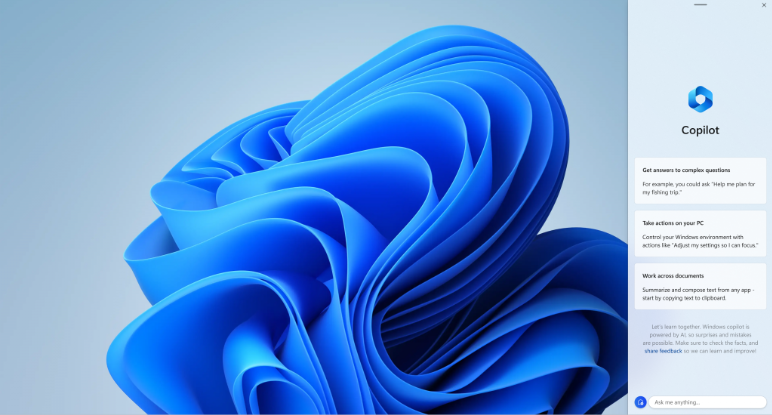
Windows 11 is designed for speed, security, and productivity. Here are just a few of the standout features:
1. Built-in Generative AI.
Windows 11 integrates Microsoft’s Copilot, combining ChatGPT intelligence with Bing’s live data. Copilot can adjust settings, organize your windows, and even help generate content. Plus, the new Paint app includes AI image generation — allowing you to create artwork in styles like oil painting, photorealistic, ink sketch, and anime.
2. Improved Apps.
Core apps like Media Player, Photos, and Notepad have received major upgrades.
- The Media Player offers a modern experience for videos, music, and podcasts.
- The Clock app includes Focus Sessions to help you stay on task.
- The Photos app can now remove unwanted backgrounds or objects with generative erase.
3. A Better Screenshot Tool.
The updated Snipping Tool now lets you record screen videos, copy or redact text from images, and quickly crop or mark up screenshots — making it easier than ever to share exactly what you see.
4. Snap Layouts for an Organized Desktop.
Building on Windows 10’s window-snapping feature, Snap Layouts allow you to instantly arrange multiple windows into clean, preset layouts for efficient multitasking.
5. Widgets for Quick Access.
Windows 11 introduces Widgets, which display your personalized feed — from weather and sports to news and stocks — right at your fingertips.
6. Advanced Network Security.
Windows 11 enhances security with built-in encryption, firewall protection, and VPN capabilities, giving you peace of mind when working or browsing online.
Ready to Make the Move?
Upgrading now ensures you’ll continue receiving Microsoft’s latest security protections and features — while avoiding last-minute stress before Windows 10 reaches end-of-support.
If you need help preparing your system, transferring data, or selecting a new PC, Adams has you covered.
Call or text 217-214-3423 for residential service or 217-214-8708 for business, or visit our Quincy office at 3555 N. 24th Street to get started today.
